Whether you’re an avid blogger or just a beginner, you should know that there’s more than just writing content when it comes to blogging. You need to incorporate different optimization and marketing strategies to make sure that your blog ranks up high in the evolving market.
You start a travel blog, select the best travel theme, and incorporate popular travel plugins into it. However, that’s just a start. Besides, your work doesn’t end when you create the first content for your blog and hit the publish button.
It is significantly important to look for ways to attract your readers time and again to your blog and keep them engaged. Your quest for maintaining an engaged blog audience begins with detailed research and using the right set of online blogging tools.
There are loads of alternatives available when it comes to the best online tools for travel bloggers. These tools help you write your content, edit it, optimize it for search engines, create email marketing and outreach strategies, and much more.
Furthermore, if you run a travel blog as a unit with a substantial number of team members, then you need the tool that helps you with project and content management.
Let’s explore some of the best online tools every travel blogger needs to grow a business. We have mentioned 24 of those online tools in this article which should be enough for you to make your travel blog stand out.
To make your business growth pursuit more organized and straightforward, we have categorized these online tools based on their purpose of use.
Now, let’s get along with the details!
#Writing and Editing Tools
1. Google Docs (Free)
Google Docs is a must-have online tool no matter you do blogging in the travel niche or any other niches. This tool is so convenient, and you don’t have to press the Ctrl + S button each time to save your edits on your file as you do with MS Word.
Google Docs is a web-based app invented to create, store, and edit documents online. It’s a cloud-based document management system that permits you and your team to collaborate, share, edit, chat, and comment across multiple files in real-time.
Google Docs is quite time-saving when you have to make immediate changes on a certain project, as this tool allows more than one person to access the same file at once.
Another remarkable feature of this online blogging tool is that it comes with an offline save option. So, if you unintentionally lose connection to your internet, you don’t have to panic. This tool will automatically save all of your progress on your drive.
On top of that, Google Docs includes handy accessible, and collaboration features so that you can share a document with your co-workers or your team in real-time.
The good thing about writing your travel content on Google Docs is that you can later export it to WordPress easily using a tool like Docs2Site. The tool assists you in exporting Google Docs into WordPress in a few seconds with all formatting intact. It helps to save you both time and money.
You should use Google Docs to write posts for your travel blog because:
- It accepts popular file formats like Microsoft Word’s DOC, DOCX, DOCM, and DOTM files, along with the popular HTML, RTF, and TXT.
- You can download the documents in multiple formats such as DOCX, ODT, RTF, PDF, TXT, or EPUB.
- All the documents are auto-saved to your Google account.
- It is easy to share your documents or keep them private.
- The full revision history option exhibits changes made to a particular document, with each change indicating who did it. This is quite effective if you are working with multiple people.
- It also allows you to type using your voice.
- You can copy and translate documents into multiple languages with a couple of clicks.
2. Grammarly (Free + Paid)

If your content has too many grammatical mistakes, then you are more likely to lose your audience. That’s why, before hitting the publish button on your blog post, you should first check if your content is error-free?
Your readers hate to read content full of grammatical errors. Posts with many grammatical errors may hamper your travel blog’s progress as you start to lose visitors thick and fast. As a result, you have to make sure your blog posts are well-written and error-free.
Thankfully, Grammarly helps you organize your blog content and make it well-poised for your visitors.
Grammarly is certainly one of the most used online grammar checking tools. It thoroughly checks for spelling, sentence structure, punctuations, as well as alternatives on your content. You simply need to copy your content and paste it into Grammarly’s online grammar checker, and you’re good to go.
The paid version of Grammarly not only checks your spelling and punctuation but also analyzes the irregularities like repetitive words, missing verbs, faulty parallelism, and incorrect adverb placement. Moreover, it also detects any instances of plagiarism to ensure that your content is 100% original.
If you are new to travel blogging, you can try the free version of Grammarly and get some common benefits from this tool. In the future, if you need more advanced features, you can easily upgrade to its premium version. You can add the Grammarly extension to your chrome browser and simply use it whenever you need to.
3. Hemingway Editor (Free)

Unlike Grammarly, Hemingway Editor won’t allow you to check whether your content is plagiarism-free or not. Nevertheless, it helps you to improve the style of your writing.
This distraction-free writing and editing tool aids you in polishing your writing skills. Named after the great novelist — Ernest Hemingway, this online blogging tool points out common errors that diminish the quality of your content.
One good feature of Hemingway is that it highlights your works using different colors. It then recommends the improvements that you can make with each color. As you paste your travel blog content on Hemingway’s interface, you can find these kinds of colored suggestions:
- Blue Words: Blues words symbolize adverbs that are deemed weak in writing. Hemingway recommends you omit them.
- Green Phrases: Green phrases signify the use of passive voice in your content. You should try to bring this down to a minimum. Instead, you should consider using active voice as it ensures readability.
- Purple Words: Purple words exhibit a simpler alternative to the words used in your content.
- Yellow Sentences: Yellow sentences symbolize lengthy or structurally complex sentences. You should split bulky sentences and make them easier to read.
- Red Sentences: Hemingway deems these sentences as complex and confusing to readers. You should keep your sentences simple to understand for your readers.
This tool is helpful to you in order to grow your travel blog business. Using this tool, you can tidy up your content and make it simpler and more comprehensive for your readers. Moreover, you can use different formatting options like Bold, Italic, H1, H2, H3, Quote, Bullets, Numbers, and Link to prepare your content for publication.
#SEO and Marketing Tools
4. Ahrefs (Paid)

Search Engine Optimization (SEO) is a key factor when you look to scale your travel blog. That’s why having an advanced tool like Ahrefs is a must for your optimization and marketing plans.
With its upgrade over the years, Ahrefs has earned its status as one of the best blogging tools in terms of binding your blog SEO strategies. It allows you to nail your optimization strategies by centering on keyword research and competitor analysis.
Ahrefs started as just a backlink checker. Now, it has already become one of the powerful blogging tools. It works as a content research and analysis platform, a competitor research tool, a keyword rank tracker (with historical SERP movements), and an on-page SEO analyzer.
Whenever you seek to analyze the backlink profile of your blogging competitors, you can select to view columns including only new links, lost links, no follow, or do-follow links.
Similarly, you also can group similar links, view just one link per domain name, or view links by the platform. The flexibility enables you to get to the bottom of your queries easily.
In general, you will love the two peculiar features of Ahrefs, which are Keyword Ranking Tracking and Spying on the Competitors.

You can directly enter the keywords that you want to track, and Ahrefs will display the ranking, send you weekly emails about the keywords ranking, and also show new keywords that your travel blog has ranked for. In the meantime, you also get to track the change in ranking so that you can work on it later.
For Spying on Competitors, you can simply enter your competitors’ websites and see how much traffic they are receiving, what keywords their website ranks, their most-visited pages, and so on. This way, you can find more opportunities to grow your travel blog.
Since Ahrefs is a paid tool, it comes in different price ranges that start from $99/month for Lite and up to $999/month for Agency. You can also start the seven days trial for $7.
5. Rank Math (Free)

Rank Math is a popular all-in-one SEO tool that is a must-have for your travel blog. This tool offers you an effortless way to optimize your blog content with built-in suggestions based on widely-accepted practices.
RankMath is a fast-growing user-friendly blogging tool that includes a handful of modern-day SEO features. The best among them is that it introduces a 100-point page analysis test that runs deep into the requirements of each page. Similarly, it also enables you to optimize for up to 5x target keywords per page for free.
Apart from that, this optimization tool offers a 1x-click advanced SEO analysis tool that lets you perform a wide audit in a flash. It also enables you to manage meta tags for things like nofollow, noindex, and noarchive. And the best part — you get all of these cool features absolutely free.
Compared to Yoast SEO (another popular SEO tool), Rank Math offers just about every premium feature free of cost.
When compared between these popular tools, RankMath uses less coding and fewer PHP requests than Yoast SEO. Therefore, it offers a higher speed than its counterpart. Another reason to pick RankMath over Yoast SEO is that it allows you to optimize for up to five keywords. If you use the free version of the Yoast plugin, you only get to optimize your travel blog for one focus/primary keyword.
Want to learn more differences between Rank Math and Yoast SEO? Check out this comprehensive guide on Yoast Vs. Rank Math.
If you are a WordPress user, you can easily access this tool as it also offers the RankMath plugin. The plugin comes with features like:
- Simple and interactive user interface
- Easy-to-follow set up process
- Broken link checker and 404 error monitor
- One-click SEO audit
- Automatic SEO image optimizer
- Google keyword suggestions
- XML sitemap
- Rich snippets
- Internal linking recommendations
- Quick and easy support
6. Google Trends (Free)
Google Trends is certainly the best online tool offered by Google that helps you with your content plan. Using this tool, you can search a specific topic to see their search volume and popularity for different keywords and phrases.
For instance, if you want to write a blog on a topic, ‘weekend trips.’ You can type ‘weekend trips’ in the search bar of Google Trends and check if the topic has any interest along with the number people are searching for it.
Now, you should get a result similar to the one below:

This step is crucial because the graph reflects whether the interest in your topic is rising, or decreasing, or stable over time. In order to grow your blog, you should avoid a topic that is declining in interest.
Looking at the graph for ‘weekend trips,’ you can say that the topic is great to include in your travel blog. Though it lost interest in the middle, now it is peaking up. It shows that the topic has the potential to rise up in the long run.
Similarly, the search result for the topic in the subregion in the United States shows that Kentucky stands in top place with 100 search queries in the past 12 months. Similarly, the topic garners interest in West Virginia as well, with 91 searches.

As you can observe from the illustration above, the related queries for the topic ‘weekend trips’ are ‘good weekend trips’ and ‘fun weekend trips near me.’ You can include these queries in your content itself or create new content using these queries.
This is not it! Google Trends lets you compare between different topics, monitor the searches by category, and check for the global search results or based on a specific country.
Analyzing your travel blog topic on Google Trends assists you in creating a content strategy that features seasonal trends, attracts global audiences, and includes related keywords that people look for.
7. Google Analytics (Free)

Google Analytics is one of the most sought-after online tools as it gives you comprehensive insights into how your blog is performing. It falls inside the overall Google Marketing Platform brand, created especially for the marketers and advertisers to reach more readers.
This free and absolutely vital tool from Google offers exceptional features such as the number of visitors per day, unique visitors, and returning visitors. Similarly, it provides insights on the most viewed pages of your blog, your visitor’s behavior, source of incoming traffic, and your blog’s bounce rate percentage.
This amazing blogging tool not only offers you specific statistics on blog traffic but also tracks just about everything a cookie can store on each unique visitor. You can get a glimpse of the live traffic status of your travel blog through Google Analytics.
As it is easy to monitor, analyze, and measure your visitor’s engagement on your travel website, you can effortlessly make strategic plans to scale your blog.
You can install and activate the free Google Analytics plugin on your WordPress website easily and start using it instantly. The plugin includes features like:
- Mobile-ready and responsive
- Easy to set up and use
- Provides insights on the ten most viewed pages
- Displays your website’s page views, pages per session, users, and bounce rate
- Display the five traffic sources that derive most visitors to your website
- Track conversions by setting up goals
- Detailed insights on users and traffic based on demography
- GDPR compliance
- Improves page views and pages per session
- Quick and easy support
8. Google Search Console (Free)
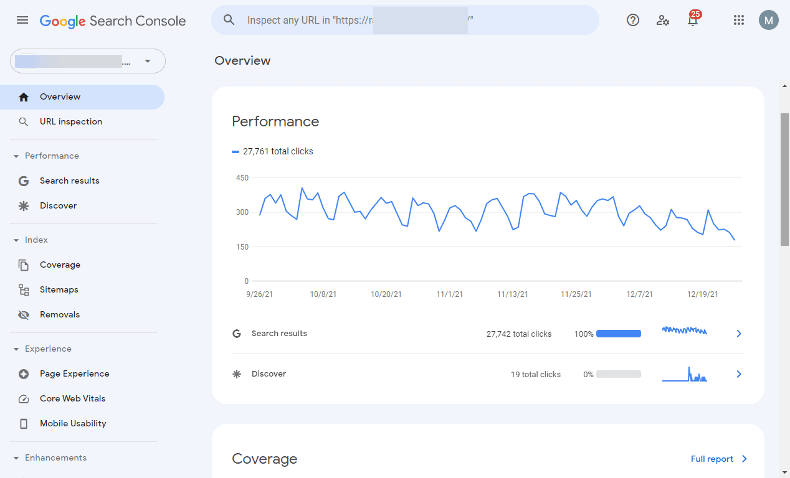
Google Search Console is another crucial SEO and marketing tool offered for free by Google. This tool comes in handy to index your website so that it appears on search engines. Similarly, it gives you an overview of the health of your website in terms of SEO.
You can easily integrate Google Search Console with Google Analytics so that you can view your Search Console data on your Google Analytics reports.
Google Search Console highlights issues and opportunities for improvement so that you can boost your travel blog’s visibility in SERPs. Similarly, it allows you to submit sitemaps and individual URLs of your blog for crawling. This offers you the chance to review your index coverage in order to make sure that Google has a clear view of your blog.
On top of that, you can use this online tool to get detailed insights on how SEO-friendly your blog is. It assists you in understanding how your blog performs on search engines like Google in terms of click-through rates (CTRs), search queries, crawl errors, backlinks, and HTML errors.
Google Search Console is definitely a must-have tool if you want to scale your travel blog business as it helps to:
- Track the growth of your content marketing efforts
- Track your website’s SEO performance
- Gain information about your website’s mobile useability
- Crawl your website so that Google can locate and index your website
9. Keywords Everywhere (Paid)

Keywords Everywhere is a popular online tool that makes your keyword research tasks swift and easy. It is a Google Chrome and Mozilla Firefox extension that draws search engine data for around 16 different websites.
Yes, you heard that right!
Not just for Google, Keywords Everywhere also works on:
- Google Analytics
- Google Trends
- Google Keyword Planner
- Google Search Console
- Google Search
- YouTube
- Amazon
- eBay
- Etsy
- UberSuggest
- KeywordShitter.com
- Majestic
- Moz Open Site Explorer
- AnswerThePublic.com
- Soovle.com
This keyword research tool displays your targeted keywords’ search volume, CPC, and competitive level. With this detailed information, you can choose profitable keywords to create exceptional blog posts and rank your travel blog higher on search engines.
Whenever you search for any particular topic on Google, Keywords Everywhere displays a high search volume that grabs your attention so that you can immediately pitch in ideas for your new blog content.
Apart from that, this tool also includes an “Export to CSV” feature. This allows you to upload the keyword list to other tools or websites for further organization.
Keywords Everywhere was completely free until August 2019. However, it became a paid tool in October 2019.
You can look for the pricing plans of Keywords Everywhere and select the one that suits you the most. It starts at $10, which offers you 100,000 credits. One credit means one keyword, so you need to use your keyword research wisely.
10. Google Keyword Planner (Free)

A free SEO tool from Google, Google Keyword Planner, helps you to research keywords and plan your content strategy. You can use this tool to enter a series of keywords. In return, you can get the results based on search volume and popularity. Besides, you can also explore some related keywords that might be useful for your next content.
The most triumphant example of this tool is Brian Dean, who is the founder of Backlinko. Brian increased his blog’s traffic to 282,762 visits per month just by using Google Keyword Planner.
When compared to Ahrefs, Google Keyword Planner doesn’t give you the exact number of search volume. It just provides you with a range that can be considerably broad.
Since the update in 2018, there has been a noted reduction in keyword filters. Google now shows results based on a phrase or broad matches instead of providing the information of a keyword-based on exact matches.
Nonetheless, the best part of Google Keyword Planner is that it provides insights on the level of competition for a particular keyword, the Average Cost Per Click (CPC), and many more details.
Important Note: In order to use Google Keyword Planner, you need to have an AdWords account.
11. Buzzsumo (Free + Paid)

Buzzsumo is an online tool that offers insightful information about the influencers as well as competitors for better analysis. As a result, it is simple and accurate when looking for influencers for your brands and campaigns.
As a blogger, you will find it useful for researching trending travel topics and finding inspiration for content ideas. Besides, the question analyzer feature of this tool searches and lists out questions asked on a particular keyword phrase that your readers may be searching for. This is crucial if you are looking to capture featured snippets.
Buzzsumo’s Content Research blogging tool assists you in generating a list of the most popular blog posts on a specific topic. As a result, you can view pre-validated ideas for your blog posts.
Furthermore, Buzzsumo also enables you to monitor your travel blog’s mentions around the web as they take place in real-time. This makes Buzzsumo relatively useful amongst the best blogging tools out there, particularly for marketers!
Another best thing about this blogging tool is that it lets you reach out to unlinked brand mentions and transform them into new links for your scaling blog SEO strategy.
Buzzsumo comes with pretty nice graphs, and most importantly, the quality of data collected by this tool is pretty authenticated. You get a 7-day free trial for using the BuzzSumo Pro. On the other hand, the Pro plan starts at $79 per month (if paid yearly).
#Designing and Editing Tools
12. Canva (Free + Paid)

Canva is a free design tool that assists you in generating beautiful visual content for your blog with the most basic design skills. You can simply register for the tool, log in to your account, and start working on creating some amazing visual content.
You can use Canva on your travel blog to create social media graphics. It’s powerful and effortless to use. Whenever you have a knack for creativity, you can turn to Canva for inspiration. It allows you to create a large number of designs with exceptional resolution and transparent background.
Furthermore, Canva introduces different themes and designs on their software which helps you to make better presentations for your work. Another great feature of Canva is that you can easily upload images on its dashboard and use them immediately.
As this tool offers the option of designing banners, promotional flyers, or even animated videos with diverse dimensions and in different formats, you should use Canva to make your travel blog more scalable.
The most beneficial thing about this online tool is that it helps you to create customizable graphs, prints, and presentation slides with professional layouts, templates, frames, voice icons, and more. In addition, you can simply create presentations and social media graphic design tools using the drag-and-drop functionality.
Canva comes with a free plan with all the important functionalities you need as a starter. However, if you are in need of more advanced features, the Pro plan is well worth its $119.99 per year (bill yearly) price tag.
13. Skitch (Free)

Skitch is an important free tool from Evernote that helps you to capture the screen and create screenshots using numerous editing tools. In addition, it lets you include annotations and elements like texts, arrows, and colors to make your screenshots more precise.
This handy editing tool is available for both Mac and Windows. Skitch is super easy to use, and it allows you to capture the half screen, full screen, and also perform a timed capture.
On top of that, Skitch introduces a blur tool to hide confidential information, which is pretty cool. You can even resize and crop the screenshots and drag-and-drop or copy those screenshots easily to use them on your travel blog posts.
You will love the simplicity of this tool which allows you to quickly take a screenshot and edit an image before using it with an email, content, a presentation, or just for quick communication with your blogging team.
As an extension of Evernote, Skitch enables you to quickly edit notes and share images, maps, or web pages. The best thing about Skitch is that you can choose among different colors to add text or arrows to your screenshots and make them look perfect with your website design.
We strongly recommend you to use Skitch for your blogging needs because of its main features such as:
- Screen Capture Tool: It lets you capture the entire screen or part of it.
- Editing Tool: It allows you to add texts and arrows on your screenshots and also lets you highlight more relevant parts.
- Resize Tool: You can effortlessly crop and resize the screenshot as per your need.
- Synchronization with Evernote: You can create an Evernote account in order to save and synchronize your works easily. This enables you to access your works at any time, both from the web and your mobile devices.
Skitch is trustworthy, and the best part is that it even works without an internet connection. As a result, you can simply design your screenshots whenever you like and make them ready to attach to your travel posts.
#Email Marketing and Outreach Tools
14. ConvertKit (Free + Paid)
ConvertKit is a feature-rich email service provider designed by Nathan Barry in 2013. It is one of the best-growing email marketing companies, all thanks to its ease of use, automation, and some cool features.
The best thing about ConvertKit is that its simple HTML email templates fit perfectly for your needs. Thanks to these templates, you can concentrate on writing directly to your readers rather than trying to design something that is pretty.
ConverKit’s functionality is designed for bloggers, and the tool is quite affordable. This tool offers all of the services such as building your email list, setting up automated emails, creating landing pages, messaging subscribers, and templates to start your marketing campaign.
It also offers a lot of customizable, responsive landing page templates and forms to help you get more email signups. Similarly, using its automation feature, you can automatically send emails to users based on the actions they have taken, like clicking a link or opening a specific email.
You can use ConvertKit to grow your travel blog as it can be integrated directly with WordPress and other blogging tools.
The convenient tool helps you to:
- Promote your blog posts
- Grow your email list
- Deliver content upgrades
- Track the growth of your list
- Host landing pages
As a starter, you can use ConvertKit free of cost. The free version lets you manage up to 1,000 subscribers on your website. However, if you like to use more advanced features, you can switch to its paid version that starts at $9 per month.
15. MailerLite (Free + Paid)

MailerLite is an effective email newsletter software that you can use to send emails, promotions, and newsletters to your subscribers. It serves as one of the best email marketing options to scale your blog business.
Using MailerLite, you can not only create emails but also build landing pages, opt-in forms, and mini-sites.
MailerLite has evolved a lot in the past few years and has added many advanced features like automatic email sequence. Comparatively, ConvertKit still has a better system for automatic email sequence, but MailerLite is pretty helpful as well.
For the projects where you sell products and use automatic email sequence features a lot, you can use ConvertKit. Similarly, for blogging projects and where you don’t have to sell products or services, you can use Mailerlite.
Getting started with MailerLite is easy as you can use any one of 60+ free email newsletter templates. These templates include modern and mobile responsive designs so that it becomes effortless for you to build a beautiful email quickly.
MailerLite is available in both free and paid versions. For up to 1,000 subscribers with 12,000 emails per month, you can use its free plan. On the other hand, for unlimited emails and more subscribers, you can select from any of the premium plans mentioned on the website.
16. Ninja Outreach (Paid)

Ninja Outreach is the tool that helps you to grow your blog. Using a simple keyword search, you can find online influencers in your niche, trace valuable data about them, connect with them through social media and email, and partner with them to promote your blog to their audience.
Similarly, the email outreach part of Ninja Outreach assists you in making templates with merge tags so that your outreach has a personal touch. You can also set follow-up messages to deploy if you are expecting an answer.
These features make Ninja Outreach one of the best tools if you want to land more guest posts and attract high-quality links as a part of your SEO strategy.
Using Ninja’s API, specifically for Instagram, you can quickly find the right influencers. It is the best tool to speed up your influencer outreach campaign. Ninja Outreach expertly allows you to find and reach your target customers.
Getting started with Ninja Outreach is straightforward. You can easily access its key function as a link prospector within the Outreach section. After that, you can enter the topic to find top blogs you should connect with, including a few columns highlighting social stats, traffic figures, SEO metrics, and contact information of the people you should get in touch with.
Furthermore, the features column even displays whether or not the target blog is currently accepting guest posts.
If you are querying a tool that helps you to connect with your influencers, pitch some guest posts, and build relationships with similar other bloggers in your niche, Ninja Outreach is the best choice.
Ninja Outreach is a paid tool, and the pricing starts at $155 per month for the basic package.
#Social Media Marketing and Scheduling Tools
17. Hootsuite (Free + Paid)

In order to scale your travel blog, you need to make sure that you share maximum blog posts on social networking sites. In order to carry out this work in an organized manner, content scheduling tools play a crucial role.
Hootsuite is a popular content scheduling tool that allows you to schedule up to 30 posts with the free plan, including scheduling Instagram posts and viewing all social media accounts on one dashboard.
It comes with the tool named Streams that enables you to sort scheduled posts, past posts, mentions, and followers by social media platforms. Thanks to Streams, you can swiftly track responses and comments on your travel blog posts and engage with followers without the need to visit several social media sites.
You can use this handy tool to schedule content across all your favorite social media platforms in advance. This lets you create a social media strategy that encompasses important times when posts are often read and gets more viewers to notice your content.
You will love Hootsuite because it allows you to post updates, review responses, and connect with your followers on over 35 popular social networks.
Moreover, you can get an in-depth insight into how well your social media strategy is working with Hootsuite’s handy analytics feature. Using this, you can make necessary adjustments to your content promotion plan.
Hootsuite comes with its limited free plan. However, you need to switch to its pro plan that starts from $49 per month for more advanced features.
18. Buffer (Free + Paid)

Buffer is hands down the simplest social media platform on the market today. It helps you to share your online blog content and reschedule it in advance.
This blogging tool allows you to easily manage multiple social media accounts, enabling you to customize post-times and days and then schedule posts quickly. It lets you share content simultaneously on every social platform directly from its dashboard.
Buffer also ensures that you don’t have to go to each social media platform to share the same post. Instead, you can do all of this using a single dashboard. Besides, it enables you to schedule content in advance, track times that generate the most engagement and view a calendar of upcoming content.
It is super easy to use Buffer. You just need to create a Buffer account and connect your social media accounts to it. Once you begin sharing enough content, this tool automatically determines the best times to share according to social engagement.
Buffer lets you enjoy the free option to manage one Facebook, one Twitter, and one LinkedIn account with up to 10 scheduled posts per social channel. For more advanced features, you need to upgrade to its premium account that starts from $5 per month (if paid annually).
19. Tailwind (Free + Paid)

Tailwind is another social media scheduling tool that makes it easier for you to post to social channels and re-queue a post from your library. Besides, you will love the emails Tailwind sends with tips on how to get more out of your account.
Tailwind enables you to manage your Pinterest account from a centralized platform saving you enough time and assisting you to increase your reach. You can simply schedule Pins to be published throughout the day, create an automatic ‘Smartloop’ that routinely publishes content, and bulk upload new Pinterest graphics.
To be precise, you can get 1.8 times more likes on Instagram and 6.9 times more repins on Pinterest on average using Tailwind. That’s impressive, right? This handy online tool lets you schedule a month of pins in no time and helps you connect with other Pinners in your niche.
With Tailwind, you can post directly to your Facebook page. It is convenient to collect and queue content snippets from the internet on the Pinterest account.
The other promising thing about Tailwind is that its insights are quite impressive. You can simply check the best-performing pins and repin them. Besides, Tailwind also regularly provides helpful emails, free templates, and incredible tips for making better pins.
You can get started with this handy scheduling tool by choosing its free trial plan. Just sign up with your Instagram and Pinterest accounts and enjoy the amazing features. The Premium plan starts at $9.99 per month (on an annual package).
20. Click To Tweet (Free)

Click To Tweet is a handy blogging tool that you can use to share your travel content and attract more traffic to your travel blog.
It is easy and effortless to use Click To Tweet. You simply need to create a quote or find a quotable phrase and add a click to tweet link around it so that your readers can share directly from your content.
Once you complete signing in with your Twitter account, just follow the below-mentioned steps:
- First, create the message that you want your visitors to share in the box.
- Next, click on the “Generate New Link” button to produce a custom link.
- Share the link and trace down the activity of each link over time.
This tool assists you in driving traffic back to your blog. It means that you can easily contact influencers and mention them in your tweets.
#Stock Images Tools
21. Pixabay (Free)

When you run a travel blog, it is mandatory to include stunning pictures to lure your audiences. Your adventure stories become a lot more intriguing and engaging if you can add images of different places in each of your blog posts.
For the places that you visit personally, you can click pictures with your own camera and attach them to your content. However, if you are writing about places you haven’t visited yet, you can use the free stock image tool like Pixabay to find copyright-free travel pictures.
Pixabay is an exceptional online community of creatives who share copyright-free images, videos, and music. You can use any image available on Pixabay without permission, as all content in this platform is released under the Pixabay License.
With the Pixabay License, you can use the images for both personal and commercial use paying a dime. You can start downloading the images from this platform by simply signing up. You can easily join Pixabay using either your Google account or Facebook account.
The search option of Pixabay is excellent as you can easily search for your required images without any hassle. Moreover, while downloading the desired images, you can even choose between different qualities and pick the one that best matches your blog.
22. Flickr (Free)

Flickr is another free alternative to Pixabay that contains an almost unlimited library of free stock images. It is the place where you can easily find photos related to adventures and travel to flaunt your travel blog.
This tool is an interesting combination of social media platforms and cloud storage providers. It lets you share your photos and video content online safely and securely. Besides, Flickr provides a medium for sharing your content with a large image and video-centric community.
As everything gets stored in one place, you can download different sizes of pictures that best fit your blog. All of the photos uploaded on Flickr have the best quality, good composition, and elements.
One of the peculiar features of Flickr is that it allows you to search for images by their overall main color. For instance, you can search for a particular image and then select the color choices available to explore hundreds of pictures that contain the color that you picked.
You can get started with Flickr by simply signing up using your email address.
#Project Management and Content Management Tools
23. Trello (Free)

Trello is an extensively used project management blogging tool designed especially for bloggers and project managers. It offers a perfect platform to organize and manage your projects.
Trello saves you a lot of time for efficient project management. You can easily assign the projects using the Trello board and track the changes made by the members of your blogging team. With the option to create a card for every topic, you can conveniently add the necessary instructions for organized workflow.
This super-efficient visual collaboration platform allows you to create a card for every blog post, including the title of your blog post and any additional notes. You then have the option to assign these projects to writers, add a due date, create checklists for each assignment, and organize them into different categories with color-coded tags.
This blogging tool is absolutely free to use. However, there is a paid version available for bloggers who like to connect their board to Google Drive or seek other advanced features.
24. Docs2Site (Free + Paid)

As a travel blogger, you certainly need to post content in a mass in order to make it more appealing for your visitors. Having to write blog posts on Google Docs and again copy and paste them to WordPress for publishing can take up much time. Thankfully, there is an online tool that helps you simplify this process.
Docs2Site is that tool that allows you to transfer blog posts from Google Docs to WordPress with the click of a button. You can effortlessly export content into your WordPress in seconds with all formatting intact.
This simplistic and effective tool can help you save hundreds of hours in terms of content publishing. If it would take you around two hours to publish a single blog post on your website with proper formatting, you can do it in just five odd minutes using Docs2Site.
The easy export feature of this tool helps you with proper team management as well. This feature allows your team members to export content directly to WordPress from Google Docs without having access to your website’s backend.
Docs2Site is available in both free and premium versions. The free version is suited for one member and one website with three exports per month. On the other hand, the paid version starts at $25 that allows 75 exports per month.
Which Online Tool is Best For You to Grow Your Travel Business?
Well, it’s hard to say which online tool is best for you as they all play different roles in scaling your business.
For instance, Google Docs serves as an excellent tool for writing content as it keeps you away from the burden of saving the document each time you make changes to it.
A premium tool like Grammarly helps to ensure that your content is 100% original and free from grammatical errors. Similarly, tools like Ahrefs and Keywords Everywhere help you plan your blog’s optimization strategy and find keywords that help rank your blog higher on search engines.
Tools from Google like Google Analytics and Google Search Console give you an insight into how your blog is performing and your next strategy to grow it.
On top of that, an email marketing tool like ConvertKit helps you run marketing campaigns, and Buffer makes it easier for you to share your blog posts on social media channels.
Furthermore, you need a tool like Canva to generate beautiful visual content for your blog. As a travel blogger, you need to include pictures on your blog posts, and tools like Pixabay can help you to get royalty-free images.
Last but not least, a project management tool like Trello is always handy to execute your content plan in a professional way.
FAQs (Frequently Asked Questions)
Are there any blogging tools to brainstorm blogging ideas?
Yes! You can find numerous free and premium blogging tools on the web that allows you to brainstorm blogging ideas. Some of these handy tools are:
• Quora
• Buzzsumo
• Quick Sprout
• Portent Title Maker
• Blog Topics Generator
• Twitter Trending Topics
• LinkedIn Pulse
How much time does it need for a travel blog to grow?
When you start blogging, you should know that it is the platform where you don’t get better results instantly. You need to create great content with thorough market research and optimize it properly before getting it live on search engines. With your unceasing effort, your hard work starts to pay off, and your blog will get needed recognition.
Generally, the average time for a new travel blog to perform well on search engines is around 3 to 6 months. Well, this entirely depends on if you are creating high-quality content on a regular basis and building backlinks to those articles. On top of that, a better marketing strategy using the tools mentioned in this article is a must.
What do I need to get started with travel blogging? Do I need to know how to code?
You just need a computer, some prior knowledge about the blogging niche, and sufficient cash to start your own travel blog. All of the other things are optional for now.
Besides, there is no coding knowledge required, no blog-owning experience, and no design skills or whatsoever. You just need to find a name for your blog, select proper hosting, use themes and plugins and boom! You will have yourself a fully-functional travel blog. Once you set up the blog, you can use the online blogging tools to grow it.
How to make money through a travel blog?
Well, there are many ways to monetize your income and earn money from it. While many people recommend waiting until you build a large and engaged audience before monetizing your blog, you can get started with the easiest option: Google AdSense.
You can easily sign up to Google AdSense and display ads on your website to earn money. Your earning depends on how many ad clicks you can get from your visitors. Slowly, you can switch to affiliate marketing and start promoting travel-related products and services to earn a six-figure income for yourself.
Which is the best online hosting that I can choose for my travel blog?
There are a lot of options when it comes to online web hosting for your travel blog. Among these options, we recommend Bluehost web hosting because:
• It grants free registration of your domain name for the first year and ensures that no one uses it.
• It grants a free and easy installation of WordPress software.
• It features a free SSL certificate, which helps you in keeping delicate information sent across the internet encrypted so that only the authorized recipient can access it.
• It is quite reliable and has been hosting more than 2 million websites and blogs until today.
• It includes quick and reliable 24/7 customer support via chat or phone.
• If you are not happy with Bluehost’s service, you can get a refund within 30 days.
Conclusion
With the online tools mentioned above, you can simplify the process of travel blogging and scaling your blog. In fact, the 24 tools mentioned in this review will help you in many ways to create high-quality content, optimize for SEO, analyze your blog, and promote your content to social channels for increased traffic.
No matter where you stand with your blogging journey, you can try and test these online tools yourself and see how effectively they work for you. With detailed analysis, you know which tools to keep and what modifications you can make to grow your blog business and generate a six-figure income from it.
We hope that you find your right set of online tools from the aforementioned best online tools every blogger needs to grow a business. Check for yourself how these tools work, and don’t hesitate to share your thoughts in the comments section below.
If you want to read more useful articles to grow your travel business grow, you may feel free to check out the following:



