Bókun is often regarded as a great booking management platform for tour operators. It helps you completely automate your booking process and drive more bookings with its global OTAs.
However, it comes with its own set of challenges. Many users are frustrated by the fee policy, which charges a 1.5% service and credit card fee even for canceled bookings.
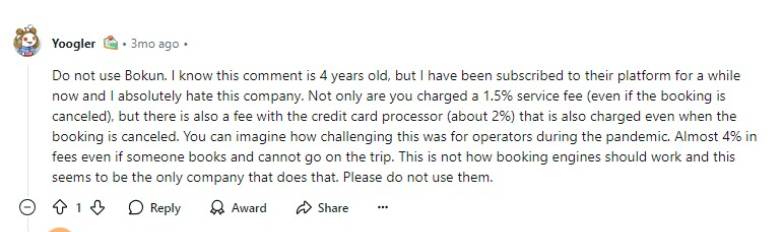
These costs can be tough to handle, especially when sales are slow. These issues highlight the importance of transparency and fairness in online booking platforms.
If you’re looking for better options that offer more flexibility and user-friendly policies, you’re in the right place.
In this article, we’ll go through the top 12 Bókun alternatives. I’ll cover their core features, pros, and cons to help you pick the best platform for your travel business.
Why Switch From Bókun?
While Bókun is a popular booking management platform for tour operators, several factors might prompt businesses to consider alternatives:
- Fee Structure: Besides Bókun’s 1.5% service fee, they charge credit card processing fees. This can be a burden, especially during periods of high cancellations.
- Customization Limitations: Some users find Bókun’s customization options limited, which may not meet the specific needs of all tour operators.
- Customer Support Concerns: There have been reports of limited customer support, which can be challenging when timely assistance is needed.
- Complexity for New Users: The platform can have a steep learning curve, making it less accessible for those without technical expertise.
12 Bókun Alternatives You Must Consider
Now that I’ve gone through why you should make the switch let’s explore 12 of Bókun’s alternatives.

On top of my list is Tripcart.
With an integrated website builder, tools for revenue generation, and advanced analytics and insights, Tripcart offers many advantages over Bókun. This includes pricing flexibility, no service fees, and ease of use.
You can build your website from scratch using Tripcart’s website builder. It also integrates hosting, so creating your tour booking website is pretty hassle-free.
The software prioritizes your website’s visibility with SEO-friendly templates and a comprehensive SEO tool.
I find the SEO tool particularly interesting because it provides real-time on-page SEO analysis.
Tripcart helps you keep your visitors engaged with booking confirmation emails and reservations. Plus, it offers tools for revenue generation, including upselling and cross-selling tools.
With Tripcart, you can set custom pricing and send abandoned cart recovery email reminders.
Pricing
You can try Tripcart absolutely for free for 30 days, and no credit card is required. After that, the prices will reset as follows:
Plan
Fees/Billed Annually
Growth
$29/month
Accelerate
$59/month
Scale
$79/month
Tripcart does not charge booking fees. This is a great deal for companies with a higher number of bookings.
Comparing Bókun and Tripcart
Feature
Tripcart
Bókun
Website Builder
Drag-and-drop website builder with customizable templates.
Built-in website builder with customizable templates.
Analytics and Reporting
Available
Available
Payment Gateways
Integration with PayPal and Stripe.
Supports multiple, but with added fees.
Booking System
Standard booking system with essential features.
Robust booking system.
Learning Curve
Easy to learn
Moderate
Email Notifications
Automated email notifications for bookings.
Customizable email notifications and templates.
Integration with OTA
Available
Available

With other 20,000+ active installations and an almost perfect 4.9 rating, WP Travel Engine is next on our list.
WP Travel Engine is the best tour booking plugin for all travel-related websites built using WordPress.
Using this plugin, you can create unlimited itineraries, add destinations, set flexible prices and accept bookings, all within your website.
In big contrast to Bókun, WP Travel Engine charges a monthly fee starting from only $9/month!
In addition, WP Travel Engine does not charge service or booking fees. This makes it a cheaper alternative to Bókun.
WP Travel Engine is also quite flexible with integrations. It offers smooth integrations with WooCommerce, international payment gateways, and revenue-generating tools.
The plugin is also optimized for core web vitals to ensure fast loading times and optimum performance.
Its SEO optimization and multilingual support help you enhance your online visibility and customer engagement. Additionally, WP Travel Engine has quite a reputation for having excellent customer service.
So, you will have all the support you need when setting up your travel website.
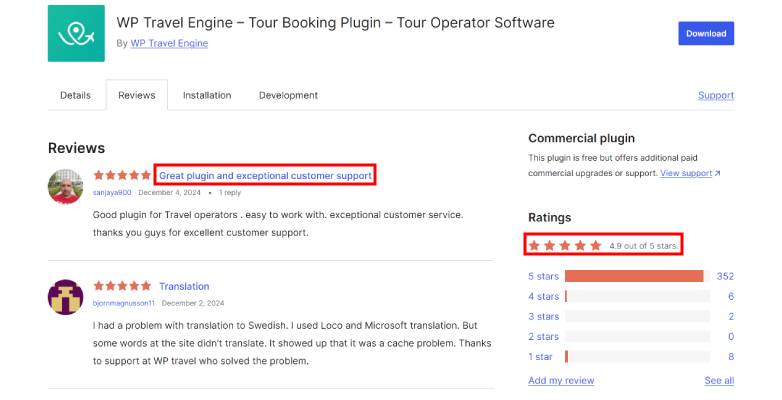
Pricing
WP Travel Engine is much more cost-effective than Bókun. The service requires a monthly fee for all of its packages. Additionally, you will be charged a transaction fee depending on which payment gateway you choose.
If you want to know more about what payment gateway would be the right fit for you, check out our article on the top 10 international payment gateways.
Plan
Fees
Personal
$12/month
Growth
$25/month
Travel Agency
$29/month
Development Company
$49/month
Comparing Bókun and WP Travel Engine
Feature
WP Travel Engine
Bókun
Website Builder
Functions as a WordPress plugin, utilizing WordPress’s website-building capabilities.
Provides a built-in website builder with various templates and customization options.
Analytics and Reporting
Available
Available
Payment Gateways
Supports various payment gateways via add-ons.
Integrates with multiple payment gateways, including PayPal and Stripe.
Booking System
Provides a booking system suitable for small to medium-sized businesses.
Offers a robust booking system with advanced customization options.
Learning Curve
Easy for users familiar with WordPress.
Moderate learning curve due to extensive features
Email Notifications
Supports automated email notifications through add-ons.
Provides customizable email notifications and templates.
Integration with OTA
Limited direct integration; relies on additional plugins.
Strong integration with major OTAs like Viator and GetYourGuide.

FareHarbor is known for its easy design and strong customer support. This makes it a reliable choice for businesses looking for easy-to-follow yet comprehensive guidance.
Fareharbor offers many advantages over Bókun. For starters, it does not impose a service fee when your customer books a service from you.
While Bókun does offer more features than Fareharbor, Fareharbor still equips travel agencies with the features they need to manage bookings effectively.
These include smooth integration with multiple OTAs, real-time availability updates and robust CRM tools. This also makes it easier to learn.
However, FareHarbor charges a 6% booking fee compared to Bókun’s 1.5% booking fee. Typically, this charge is passed on to the customers; however, you can choose to absorb a percentage to reduce costs for them.
This is something you must consider before committing to FareHarbor over Bókun.
Pricing
FareHarbor has only one pricing plan, which charges you the following:
Fee Type
Fees
Flat fee (one-time)
$0.01
Card processing fees (per transaction)
1.9%+$0.30
Booking fee (per attendee)
6%
Comparing Bókun and FareHarbor
Feature
FareHarbor
Bókun
Website Builder
Does not offer a built-in website builder.
Provides a built-in website builder with various templates and customization options.
Analytics and Reporting
Offers detailed reporting and analytics features.
Offers comprehensive analytics and reporting features.
Payment Gateways
Supports integration with various payment processors.
Integrates with multiple payment gateways, including PayPal and Stripe.
Booking System
Provides a comprehensive booking system with real-time availability.
Offers a robust booking system with advanced customization options.
Learning Curve
Moderate learning curve; user-friendly interface.
Moderate learning curve due to extensive features
Email Notifications
Supports automated and customizable email notifications.
Provides customizable email notifications and templates.
Integration with OTA
Strong integration with major OTAs.
Strong integration with major OTAs like Viator and GetYourGuide.

Peek Pro is designed for solo tour guides to large-scale tour operators. Its core features include automated marketing, real-time booking management and multi-channel distribution support.
In comparison to Bókun, Peek Pro is easier to use and has better customer support. Additionally, PeekPro offers better payment processing than Bókun and an integrated payment solution.
The platform also offers a feature called ‘PeekProtect’ that protects your customer’s bookings and processes refunds easily. This will help build their confidence in making reservations.
PeekPro has no monthly subscription fee and only charges credit card and booking fees per booking. This will help you save money when bookings are lower than when using Bókun.
However, it is worth noting that Peek Pro does not have a website builder. This can make building websites harder if you lack the technical expertise.
Pricing
PeekPro’s prices are available only on request, but I will save you the hassle:
Fee Type
Fees
Flat fee
Free
Credit card fees (per transaction)
2.3% + $0.30
Booking Fee
6%
Comparing Bókun and Peek Pro
Feature
Peek Pro
Bókun
Website Builder
No full website builder.
Provides a built-in website builder with various templates and customization options.
Analytics and Reporting
Available
Available
Payment Gateways
Supports integration with major payment processors.
Integrates with multiple payment gateways, including PayPal and Stripe.
Booking System
Provides a user-friendly booking system with essential features.
Offers a robust booking system with advanced customization options.
Learning Curve
Easy to moderate learning curve with simple design.
Moderate learning curve due to extensive features
Email Notifications
Supports automated email notifications for bookings.
Provides customizable email notifications and templates.
Integration with OTA
Limited direct integration with OTAs.
Strong integration with major OTAs like Viator and GetYourGuide.

TrekkSoft is ideal for tour operators looking for advanced customization and multilingual capabilities.
With powerful channel management, it offers smooth integration with payment gateways.TrekkSoft also has a built-in website builder to help you customize your website.
With TrekkSoft, your customers can also make reservations on your website. The software features better reservation management, activities booking, and pricing management features than Bókun.
TrekkSoft offers a flexible fee structure that lets you pass some of its service charges to customers. However, TrekkSoft offers limited support for marketing and CRM tools than Bókun.
TrekkSoft is a better choice if your focus is on booking and payment operations rather than on customer engagement and marketing automation.
Pricing
Trekksoft has four pricing plans, including an ‘Enterprise’ model that lets you add more advanced features for a custom price.
Plan
Annual Fee
Offline Booking Fee
Online Booking Fee
OTA Booking Fee
Payment Gateway Fees
Commission Model
€0 + €799 Setup Fee
€0.55
5%
3% or €0.50 (whichever is higher)
2.5% + €0.25 (3% + €0.25 outside Europe)
Accelerate
€1,400
€0.55
2.5%
2.5% or €0.50 (whichever is higher)
2.5% + €0.25(3% + €0.25 outside Europe)
Ultimate
€2,800
€0.50
2.0%
2.0% or €0.50 (whichever is higher)
2.5% + €0.25 (3% + €0.25 outside Europe)
Enterprise
Custom Pricing
Custom Pricing
Custom Pricing
Custom Pricing
Custom Pricing
Comparing Bókun and TrekkSoft
Feature
TrekkSoft
Bókun
Website Builder
Includes a built-in website builder with customizable templates.
Provides a built-in website builder with various templates and customization options.
Analytics and Reporting
Available
Available
Payment Gateways
Supports integration with various payment gateways.
Integrates with multiple payment gateways, including PayPal and Stripe.
Booking System
Comprehensive booking management system with customization options.
Offers a robust booking system with advanced customization options.
Learning Curve
Moderate learning curve; designed for tour operators and activity providers.
Moderate learning curve due to extensive features
Email Notifications
Customizable email notifications for bookings and updates..
Provides customizable email notifications and templates.
Integration with OTA
Strong integration with major OTAs like Viator and Expedia.
Strong integration with major OTAs like Viator and GetYourGuide.

Xola provides a reliable solution for tour businesses prioritizing real-time management and marketing. Its flexible booking widgets and strong third-party integrations make it easy to adapt the platform to specific business needs.
Xola helps you keep your customers in the loop by sending booking confirmations and cancellation emails.
Xola also processes a full refund in case of cancellations. This includes booking fees, which you can either charge your customers or bear yourself.
However, Xola has a less customizable and comprehensive booking compared to Bókun. It misses features like pricing rules, bundled offers, and advanced product management.
So, if you need a higher degree of customization, Xola may not be an ideal choice.
Pricing
Xola is comparatively a lot cheaper than Bókun. It has only one plan and charges only a small partner fee on every purchase with no added subscription charges or OTA fees.
Here are the pricing plans it offers:
Fee Type
Fees
Flat Fee
Free
Credit Card Fees
1.9%+$.0.30
Booking Fees
6%
Comparing Bókun and Xola
Feature
Xola
Bókun
Website Builder
Does not offer a built-in website builder.
Provides a built-in website builder with various templates and customization options.
Analytics and Reporting
Available
Available
Payment Gateways
Integrates with key payment processors like Stripe and PayPal.
Integrates with multiple payment gateways, including PayPal and Stripe.
Booking System
Comparatively less customizable booking system.
Offers a robust booking system with advanced customization options.
Learning Curve
Easier learning curve; user-friendly.
Moderate learning curve due to extensive features
Email Notifications
Provides automated email notifications for booking updates.
Provides customizable email notifications and templates.
Integration with OTA
Limited direct OTA integrations.
Strong integration with major OTAs like Viator and GetYourGuide.

Checkfront is known for its scalable online booking solutions. This makes it a good choice for businesses of various sizes. It features detailed resource management, reporting tools, and integration with over 50 payment gateways.
While starting with Checkfront might seem a bit expensive, it does not charge you a monthly fee like Bókun. Plus, Checkfront only charges you a 3% booking fee per booking.
You can also transfer this charge to your customers or absorb it yourself if you wish. This makes it more cost-effective than Bókun.
Checkfront provides operators with a comprehensive suite of features, including ticket scanning.
However, its pricing is suitable only for companies that plan to utilize its features. Otherwise, you may not experience value for your money.
Pricing
As of now, Checkfront has introduced a single pricing model. It includes the following fees:
Fee Type
Fees
One-time fee
$225
Booking Fee
3%
Comparing Bókun and Checkfront
Feature
Checkfront
Bókun
Website Builder
Integrates with existing websites, not a full builder.
Provides a built-in website builder with various templates and customization options.
Analytics and Reporting
Available
Available
Payment Gateways
Supports integration with multiple payment processors.
Integrates with multiple payment gateways, including PayPal and Stripe.
Booking System
Robust booking system with essential features.
Offers a robust booking system with advanced customization options.
Learning Curve
Moderate; straightforward interface with detailed options.
Moderate learning curve due to extensive features
Email Notifications
Supports automated and customizable email notifications.
Provides customizable email notifications and templates.
Integration with OTA
Limited direct OTA support.
Strong integration with major OTAs like Viator and GetYourGuide.

TripWorks is perfect for businesses looking to enhance customer engagement and streamline communications.
It offers dynamic pricing, digital waivers, and personalized messaging. All of these help operators manage customer interactions more effectively.
Its cart abandonment recovery features can boost conversion rates, but its limited features for smaller businesses and higher pricing may be a drawback.
TripWorks offers a pay-per-booking pricing structure instead of monthly fees. Compared to Bókun, this system is very useful for seasonal businesses that do not have steady bookings.
For bigger booking platforms, you can contact TripWorks to create a pricing model that suits your needs.
Pricing
TripWorks offers a custom price for Enterprises. Here are the prices it offers in its base model:
Plan
Fees
Flat Fee
$0
Booking Fee
6%
Comparing Bókun and Tripworks
Feature
Tripworks
Bókun
Website Builder
Functions as a WordPress plugin, utilizing WordPress’s website-building capabilities.
Provides a built-in website builder with various templates and customization options.
Analytics and Reporting
Available
Available
Payment Gateways
Supports various payment gateways via add-ons.
Integrates with multiple payment gateways, including PayPal and Stripe.
Booking System
Provides a booking system suitable for small to medium-sized businesses.
Offers a robust booking system with advanced customization options.
Learning Curve
Easy for users familiar with WordPress.
Moderate learning curve due to extensive features
Email Notifications
Supports automated email notifications through add-ons.
Provides customizable email notifications and templates.
Integration with OTA
Limited direct integration; relies on additional plugins.
Strong integration with major OTAs like Viator and GetYourGuide.

Rezgo is a simple platform for managing bookings, tracking customer details, and customizing offerings.
It includes built-in payment processing, marketing features, and reporting tools to help grow your business. Unlike Bókun, you need little to no technical knowledge to set up Rezgo.
These customer-focused features make Rezgo a great alternative to Bókun.
Rezgo does not charge monthly fees, and there are no subscriptions or other extra costs.
It simply charges an online booking fee and a Point of Sales booking fee per transaction. You can pass these fees to customers or pay them yourself. This will help you save up when bookings are slow.
Pricing
Fee Type
Fees
Flat Fee
$0
Online booking fee
4.9%
POS booking fee
0.9%
Comparing Bókun and Rezgo
Feature
Rezgo
Bókun
Website Builder
Integrates with existing sites; no built-in builder.
Provides a built-in website builder with various templates and customization options.
Analytics and Reporting
Available
Available
Payment Gateways
Supports integration with various payment gateways.
Integrates with multiple payment gateways, including PayPal and Stripe.
Booking System
Reliable system for booking management.
Offers a robust booking system with advanced customization options.
Learning Curve
Moderate; user-friendly but requires familiarization.
Moderate learning curve due to extensive features
Email Notifications
Supports automated email notifications.
Provides customizable email notifications and templates.
Integration with OTA
Limited OTA integrations.
Strong integration with major OTAs like Viator and GetYourGuide.

Beyonk’s platform simplifies the booking process with a user-friendly interface. You can create customized itineraries, handle payments, and manage bookings efficiently with this software.
It supports multiple payment gateways, giving you the flexibility to process transactions in different currencies.
Beyonk’s fee structure is transparent, charging a fixed commission per transaction. Since it does not charge a monthly fee, you can save more when sales are low compared to using Bókun.
With no hidden charges, Beyonk is a more predictable option for operators looking for cost certainty.
However, Beyonk’s OTA integrations are more limited compared to Bókun. If your business heavily relies on OTA distributions for bookings, Beyonk may not offer the same level of reach as Bókun.
Pricing
Beyonk charges a booking fee which you can pass on to your customers or absorb yourself. It doesn’t charge a monthly payment plan, contracts or hidden fees.
Fee Type
Fees
Flat fee
$0
Booking fee
4%
Comparing Bókun and Beyonk
Feature
Beyonk
Bókun
Website Builder
No built-in website builder.
Built-in website builder
Analytics and Reporting
Basic
Comprehensive
Payment Gateways
Multiple payment gateways integrated.
Integrates with multiple payment gateways, including PayPal and Stripe.
Booking System
Simple, user-friendly booking system.
Offers a robust booking system with advanced customization options.
Learning Curve
Easy to moderate.
Moderate learning curve due to extensive features.
Email Notifications
Automated and customizable email alerts.
Provides customizable email notifications and templates.
Integration with OTA
Basic OTA integration options.
Strong integration with major OTAs like Viator and GetYourGuide.

TRYTN is an online booking and central reservation platform designed for tour and activity companies.
Unlike Bókun, TRYTN operates on a commission-based pricing model. This model is better for smaller operators with low booking volumes.
You can choose to transfer the fees to your customers or absorb them yourself.
TRYTN offers customizable reservation tools. It provides point-of-sale tools, automated customer communications, and support for multi-location management.
These features make TRYTN a great choice for tour operators looking to streamline operations and enhance customer experiences.
While TRYTN does not have a built-in website builder like Bókun, it offers website services that help improve the performance of existing websites.
TRYTN also integrates with popular OTAs and supports various payment gateways, providing flexibility for managing bookings and payments.
Pricing
TRYTN does not charge a flat fee or monthly fees. Instead, it charges a booking fee for every transaction. You can transfer this charge to your customers or pay it yourself.
Fee Type
Fees
Flat fee
$0
Booking Fee
5%
Comparing Bókun and TRYTN
Feature
TRYTN
Bókun
Website Builder
No built-in website builder; offers website services.
Provides a built-in website builder with various templates and customization options.
Analytics and Reporting
Not specified
Available
Payment Gateways
Integrates with multiple payment gateways.
Integrates with multiple payment gateways, including PayPal and Stripe.
Booking System
Customizable reservation tools.
Offers a robust booking system with advanced customization options.
Learning Curve
Easy to use
Moderate learning curve due to extensive features.
Email Notifications
Automated, customizable email workflows.
Provides customizable email notifications and templates.
Integration with OTA
Supports integration with major OTAs.
Strong integration with major OTAs like Viator and GetYourGuide.
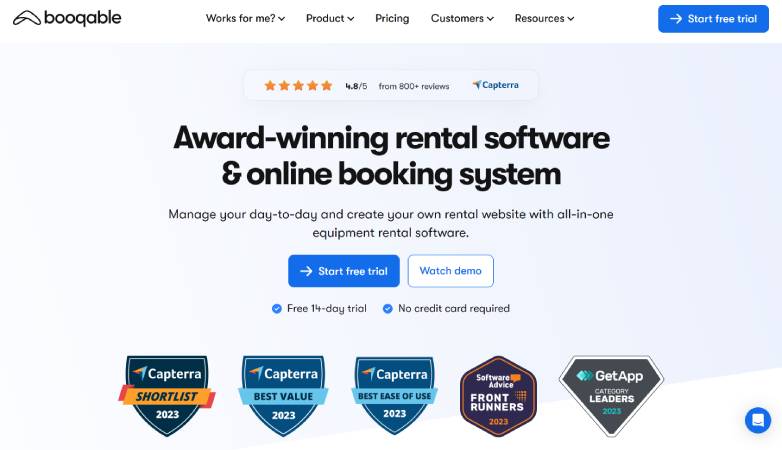
Booqable is an ideal choice for tour businesses needing rental management capabilities.
Unlike Bókun, Booqable manages bookings and rentals in a single place. This makes it suitable for businesses with equipment to rent alongside their tours.
Booqable offers great integration capabilities. This includes a well-designed booking calendar and payment gateways like Stripe and PayPal. It also includes a user-friendly interface that’s easy to learn.
One of Booqable’s unique features is its seamless integration with an existing website via plugins or its API.
It offers built-in payment processing, inventory tracking, and custom branding to fit your website’s aesthetics.
Booquable also does not charge a booking fee, so it’s good for businesses with higher bookings.
While Booqable lacks built-in OTA integration like Bókun, it more than compensates with its emphasis on rental equipment.
Pricing
Booqable charges a monthly fee for three different pricing plans:
Plan
Fees
Starter
$35/month
Pro
$95/month
Premium
$299/month
Comparing Bókun and Booqable
Feature
Booqable
Bókun
Website Builder
Integrates with existing sites; no built-in builder.
Provides a built-in website builder with various templates and customization options.
Analytics and Reporting
Available
Available
Payment Gateways
Supports various payment gateways, including Stripe and Paypal.
Integrates with multiple payment gateways, including PayPal and Stripe.
Booking System
Booking and rental management in one.
Offers a robust booking system with advanced customization options.
Learning Curve
Easy to learn
Moderate learning curve due to extensive features
Email Notifications
Automated email notifications
Provides customizable email notifications and templates.
Integration with OTA
Lacks OTA integration
Strong integration with major OTAs like Viator and GetYourGuide.
Things to Consider Before Making Your Pick
Here are some of the things you should consider when settling on a booking platform:
- Customizable Booking Calendar: Ensure the platform includes a customizable booking calendar. This will allow you to schedule and manage tours and activities efficiently.
- Customer Portals: Check if the tool offers customer portals where clients can manage and edit their data.
- Marketplace Integration: Confirm that the platform connects with a marketplace. A platform with good marketplace integration extends your reach and drives more bookings.
- Contracts and Terms: Review the platform’s contracts to ensure they align with your business requirements. Also, make sure the terms of operations are flexible.
- Staff Management: Opt for solutions that provide robust staff management tools. This will help you streamline employee roles, performance tracking, and scheduling.
- Adaptability for Growth Stages: Choose a scalable platform. It should assist your business through different growth stages and manage high-volume booking sales.
- Contracts for Stability: Ensure the platform’s contract terms are transparent. This is important to protect your business interests.
- Support for Multiple Payment Gateways: Make sure it integrates with various payment gateways. This will offer your clients more payment options.
- Customer Communication Tools: Confirm that the platform includes communication features. This will make it easy for your customers to inquire about bookings and updates.
- Security Features: Check if the platform has strong security measures. This should include SSL encryption to ensure safe transactions.
- Analytics and Reporting: Ensure the tool has robust analytics and reporting features for tracking performance and making data-driven decisions.
- User-Friendly Interface: A user-friendly interface reduces onboarding time and enhances the overall management experience for staff.
- Upselling and Cross-Selling Tools: Platforms that offer built-in upselling and cross-selling tools can help increase revenue per customer.
- Multilingual and Multi-Currency Support: If you operate globally, ensure the platform supports multiple languages and currencies to cater to a diverse client base.
Conclusion
Choosing the right booking platform for your travel agency can make all the difference in operating your business. Whether you’re seeking more customization, better pricing, or specific advanced features, these alternatives offer a range of solutions tailored to different needs.
When deciding on an alternative for Bókun, take advantage of free trials and read user reviews. These will help you determine if the software is the right alternative for you and your business. Good luck!



