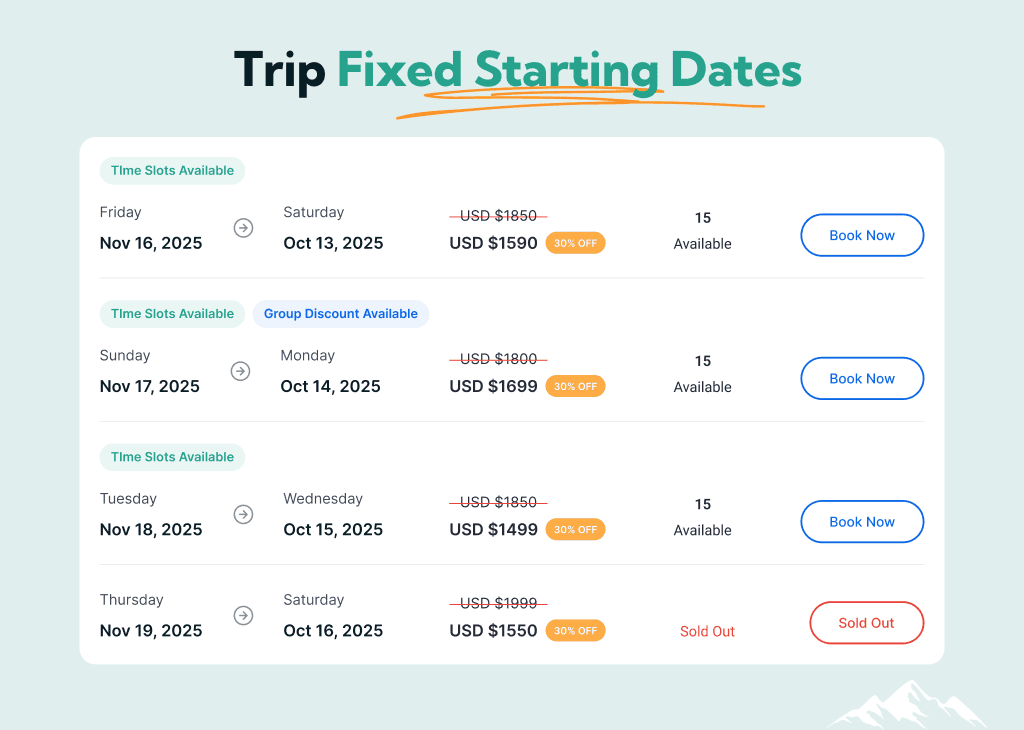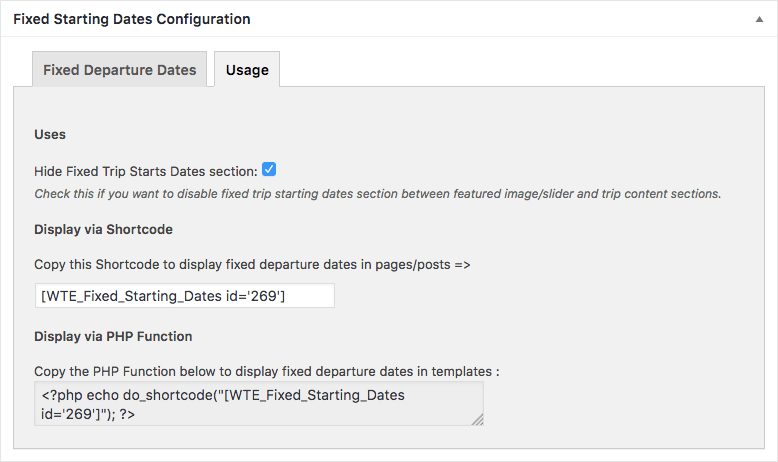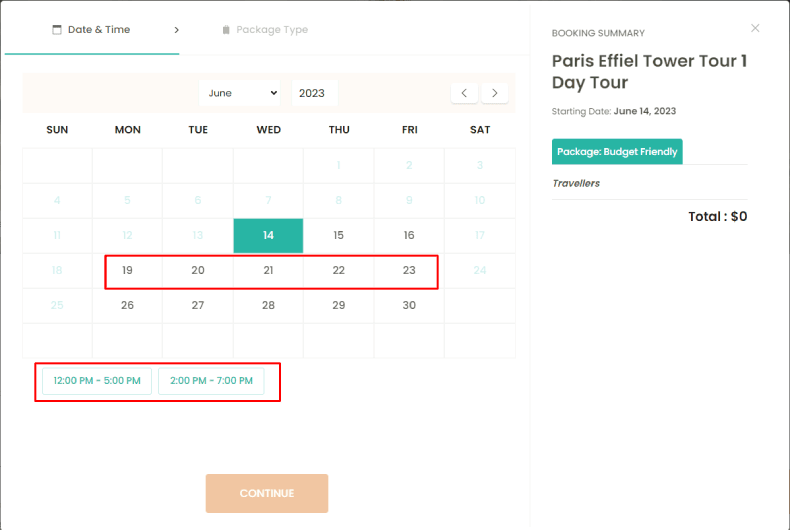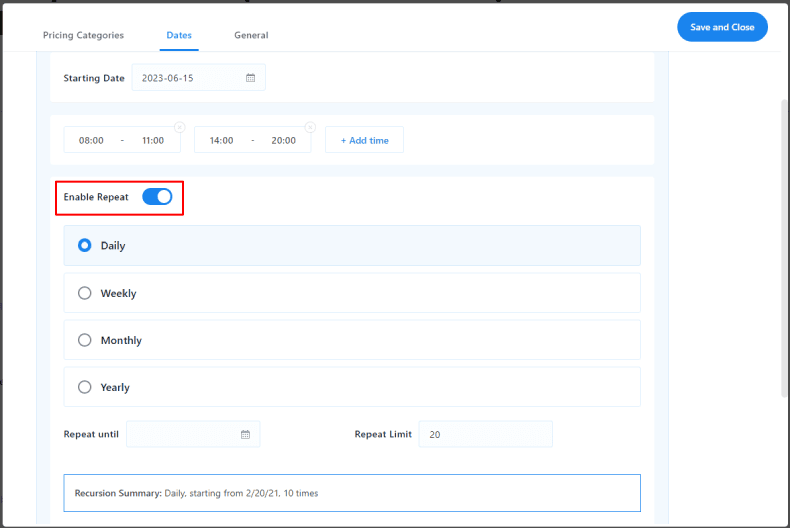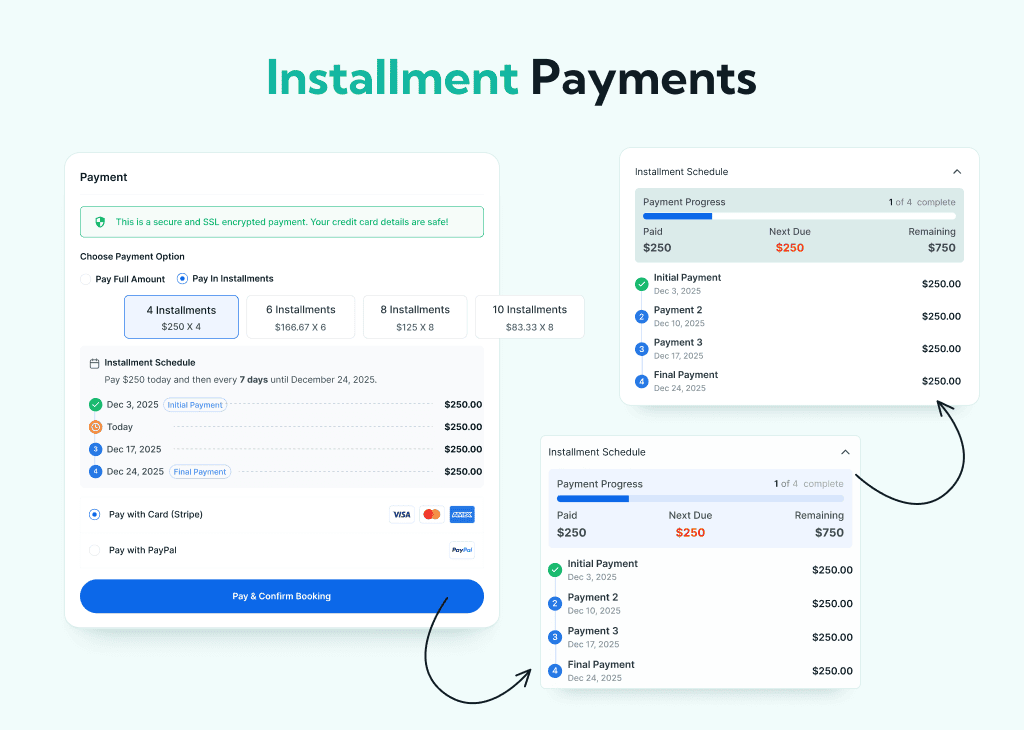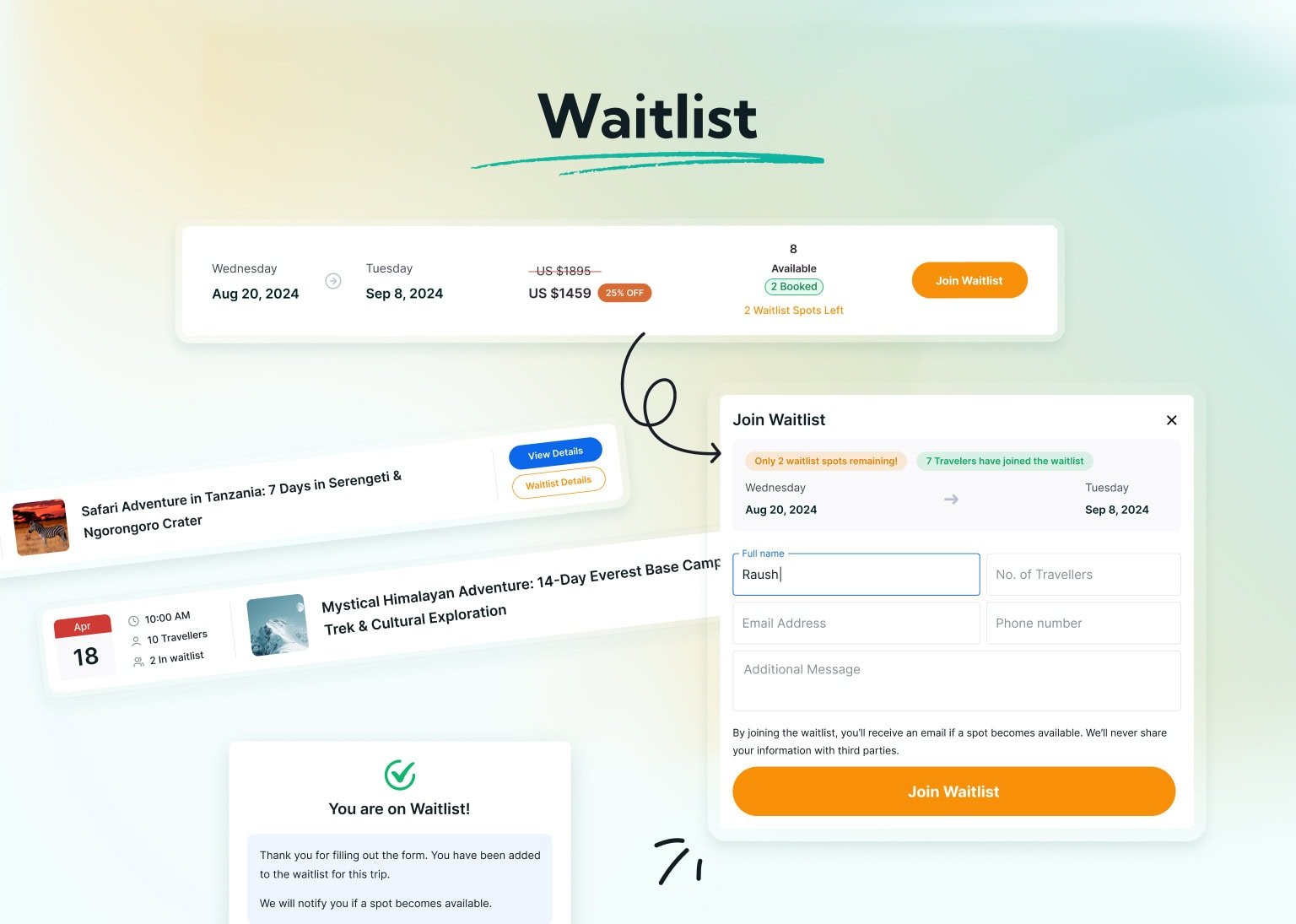The Trip Fixed Starting Dates add-on helps you set specific booking dates and create recurring schedules. It also lets you manage spots and makes booking more manageable for your customers.
How you can benefit from it:
- By setting fixed starting dates, you can effectively manage your resources and avoid overbooking.
- Assign a specific number of seats for each date.
- Use recurring dates to avoid manual entry.
- Block out dates when your trip is fully booked or unavailable.
- Increase flexibility by allowing custom date inquiries.
- Boost conversions with easily accessible trip schedules.
1. Set Specific Booking Dates and Times

Add one or more dates for each trip, making it simple for customers to see when bookings are open.
This feature is perfect for seasonal tours, events, or group trips requiring precise schedules.
2. Create Recurring Booking Dates

Save time by setting up recurring dates for trips.
Whether your tours run daily, weekly, monthly, or yearly, this feature ensures your schedule is always ready.
It’s automatic and hassle-free, making it easy for customers to book trips that match their plans.
3. Manage Available Spots for Each Date

Set available spots for each trip date to stay organized and prevent overbooking.
Customers can see remaining spots, enabling quick and confident bookings. This feature is ideal for managing group sizes or trips with limited availability.
4. Exclude Specific Dates from Booking

Block dates for holidays, maintenance, or other reasons. Customers will only see the dates that are available for booking.
This keeps your schedule flexible while avoiding confusion or booking errors.
5. Add an Inquiry Form for Custom Date Requests

Customers have the ability to submit an inquiry using the built-in form if they can’t find a suitable date.
This helps you accommodate more bookings and serve your customers better.
6. Sort Trips According to Departure Dates

Make the trip selection process easier by letting users sort trips by departure date using a drop-down menu on the trip listing page.
Every trip card on the listing page displays their next available departure date, providing instant visibility and ease during trip selection.
7. Display Fixed Starting Dates with Shortcodes

Manage how fixed starting dates are displayed on your website using shortcodes.
You can use [WTE_TRIPS_FIXED_STARTING_DATES] to show all the fixed starting dates for every trip in one location.
Whether it’s your homepage or any other dedicated page, this shortcode ensures that all trip dates are easily accessible anywhere.
Video Tutorial